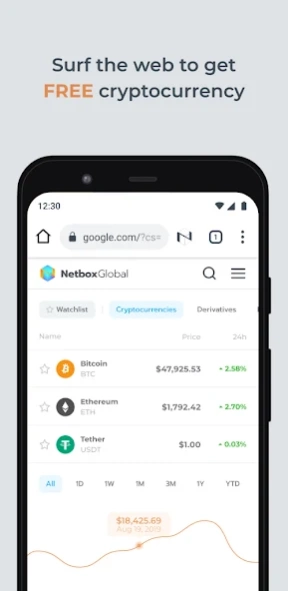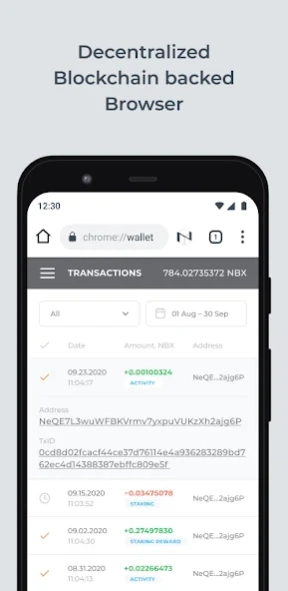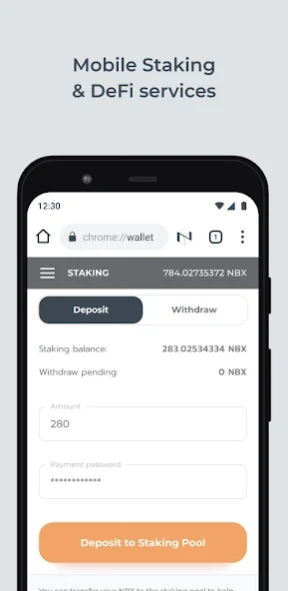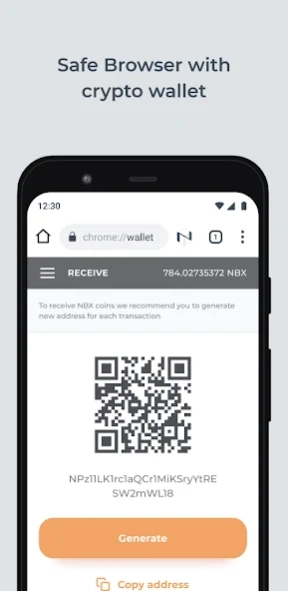Netbox.Browser 89.0.4389.107
Free Version
Publisher Description
Netbox.Browser - Get paid to surf - earn crypto daily by browsing the Web!
Welcome to the first Browser with pay-to-surf model!
At last you can spend your time surfing the Web and get rewarded just for that.
To get paid you don't need to watch ads or fill in any forms. Nothing of that kind. Just use Netbox.Browser as usual: read news, hang out in your social networks, watch videos and so on. For that you will be rewarded on a daily basis with cryptocurrency.
1. Download Netbox.Browser now with the referral link, start using it and soon you will get your first bonus - up to 10 NBX coins! To get welcome bonus you should be active Netbox.Browser user and not break the rules! It could take up to several days to verify your status. Please beware that the offer is limited.
2. The more time you spend in Netbox.Browser doing your things - the more coins you get every day!
3. Send your NBX to Staking Pool. This DeFi service allows to earn more coins daily!
4. Play online games with other users and add your NBX winnings to your wallet!
5. Last, but no least, join our Referal Program: invite your friends and both of you will get extra rewards - up to 10 NBX! Your referrals should be active Browser users to be rewarded!
About Netbox.Browser
Netbox.Browser is a free app for Android published in the Telephony list of apps, part of Communications.
The company that develops Netbox.Browser is NetboxGlobal. The latest version released by its developer is 89.0.4389.107.
To install Netbox.Browser on your Android device, just click the green Continue To App button above to start the installation process. The app is listed on our website since 2022-03-15 and was downloaded 2 times. We have already checked if the download link is safe, however for your own protection we recommend that you scan the downloaded app with your antivirus. Your antivirus may detect the Netbox.Browser as malware as malware if the download link to global.netbox.mobilebrowser is broken.
How to install Netbox.Browser on your Android device:
- Click on the Continue To App button on our website. This will redirect you to Google Play.
- Once the Netbox.Browser is shown in the Google Play listing of your Android device, you can start its download and installation. Tap on the Install button located below the search bar and to the right of the app icon.
- A pop-up window with the permissions required by Netbox.Browser will be shown. Click on Accept to continue the process.
- Netbox.Browser will be downloaded onto your device, displaying a progress. Once the download completes, the installation will start and you'll get a notification after the installation is finished.